
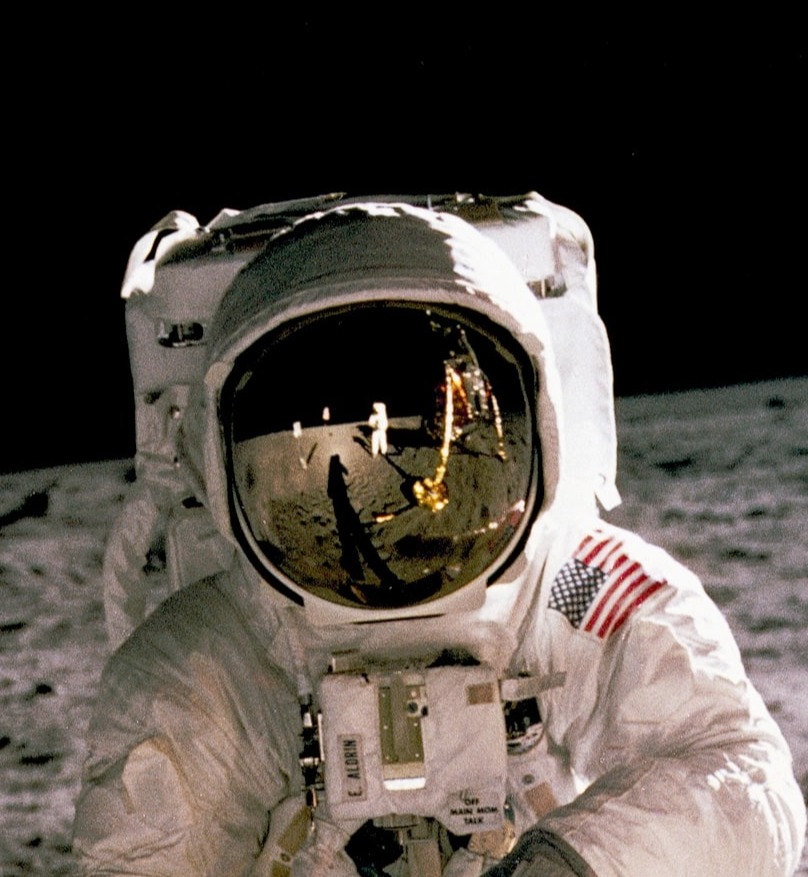
Laucha
JavaScript Multiline String – How to Create Multi Line Strings in JS
In this article, you will learn three different ways to create multi-line strings in JavaScript.
I will first explain the basics of strings in JavaScript and go over how to use template literals. Then, you will learn how to create a string that spans multiple lines with the help of code examples along the way.
Here is what we will cover:
What Is A String in JavaScript? An Intro on How to Create A String in JSStrings are an effective way of communicating through text.
A string is an ordered sequence of character values. Specifically, a string is a sequence of one or more characters that can be either letters, numbers, or symbols (such as punctuation marks).
There are three ways you can create a string in JavaScript:
Here is how to create a string using single quotes:
// string created using single quotes ('')let favePhrase = 'Hello World!';Here is how to create a string using double quotes:
// string created using double quotes ("")let favePhrase = "Hello World!";Here is how to create a string using backticks:
// string created using backticks (``)let favePhrase = `Hello World!`;The last way of creating strings in JavaScript is known as a template literal.
I created a variable named favePhrase.
Laucha
Admin